Windows Live Mail is an email application introduced by Microsoft which is previously known as Windows live mail desktop. It is a part of the Windows Essentials suite, which includes several programs live mail, live writer, Moviemaker, and One Drive. Unfortunately, the makers have stopped updating this suite since 2012 because Microsoft has switched to touch-oriented apps. Windows Live Mail does not support the new interface that offers a synchronization to Outlook.com. Even the company has requested users to switch to different email applications. Hence many users are moving towards Outlook because there is no point to continue using Windows Live Mail.
In this blog post, we will give the best solution to Export Windows Live Mail Storage Folder to Outlook. So let’s start.
Reasons to Convert Windows Live Mail to Outlook
Following are the most common reasons to migrate from windows live mail to Outlook :-
- MS Outlook is a widely used application as compared to Windows Live Mail
- Organizing data in Outlook is far simpler than Windows Live Mail
- Window Live Mail has been discontinued by Window Operating System
Now you will get two methods that help you to Export Windows Live Mail Storage Folder to Outlook.
- Export Windows Live Mail
- SysInspire EML Converter
Manual Method:- Export Windows Live Mail
- Launch Microsoft Outlook
- On the screen of Windows Live Mail, press the file tab and choose export and then select the email messages option
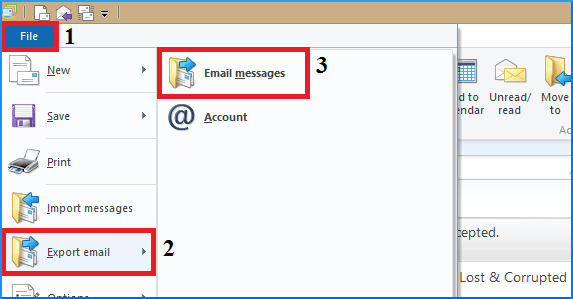
- After that select Microsoft Exchange and press the next tab
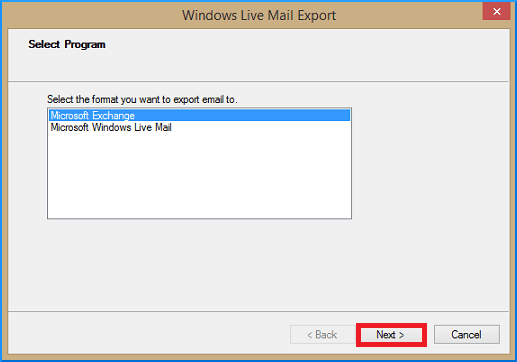
- Then it displays a dialogue box with the export message press on the OK tab
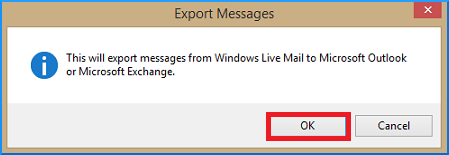
- Select the folders that you want to export from Windows Live mail and then press the OK tab
- The wizard will start exporting live mails
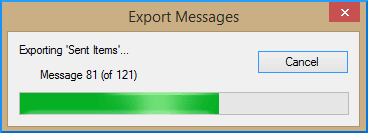
- Once the export process is complete, the completion message will be shown on the screen
- Now, press the finish tab to complete the process.
Challenges of the Manual Method
Here is the list of problems arise while export windows mail to Outlook with the manual method:-
- It cannot transfer the large size EML files
- High risk of data loss during the conversion process
- The process does not work in several cases and does not guarantee to preserve the structure of the folder
- It is a time-consuming procedure
Automated Method:- SysInspire EML Converter Software
As we discussed in method 1 the Windows Live Mail has an inbuilt feature to export emails to MS Exchange. But this method does not guarantee to make a successful conversion it can do any type of data loss.
Therefore it is better to go with SysInspire EML to PST Converter. This software is 100% secured from any type of virus and maintains data integrity. It enables the user to transfer EML files in batch along with the attachments to PST.
Working of the Software:-
- Install and open the EML Converter Software
- Search for specific WLM files and folders
- Select the source folders or drive and press OK
- Once all files and folders are listed, you can select them as per your preference and press the OK tab
- The next window helps you to understand the conversion rule to save specific data. If you don’t want selective conversion, you can select the convert all items folder
- Press the next tab
- Select the destination path to save the converted PST files. You can even create a new PST by clicking on creating new PST radio tab
- The converted PST files will be saved in the destination path. The transfer process is completed.
Wrap Up
Hence from the above post, we got the solution about how to Export Windows Live Mail Storage Folder to Outlook. We covered both automated and manual methods in depth. As you know the automated method has many limitations and also needs expert knowledge to run.
However, if you don’t want to lose your data you can go with the SysInspire EML Converter software. This software preserves each structure of the folder and gives the quick conversion.

