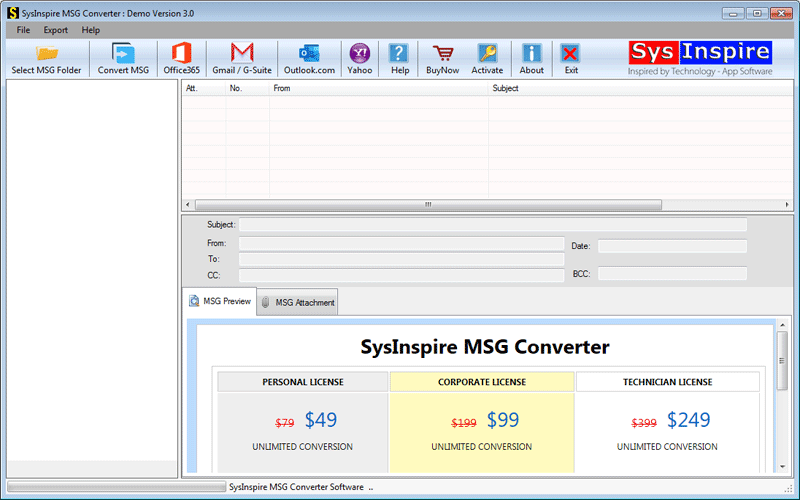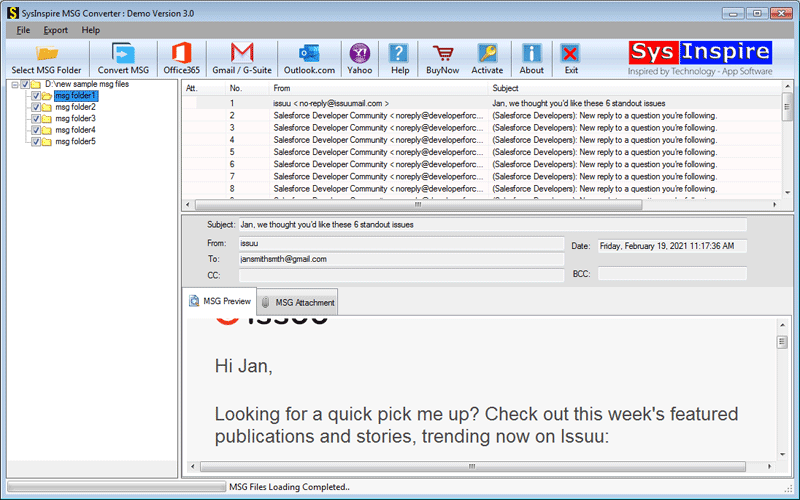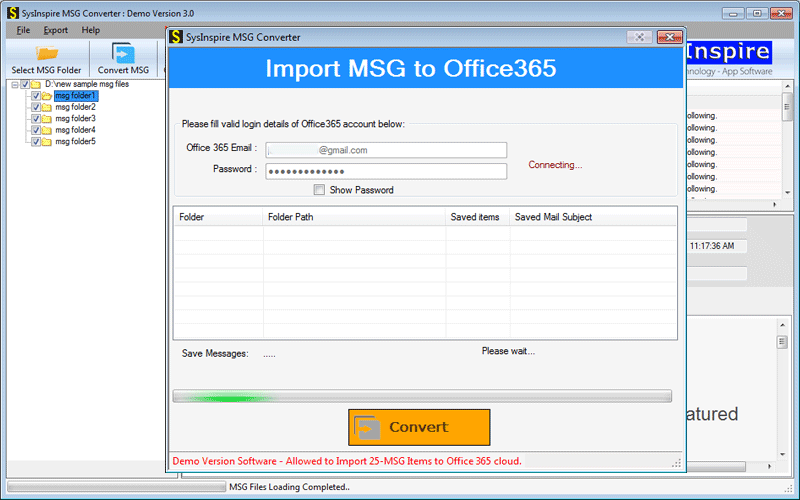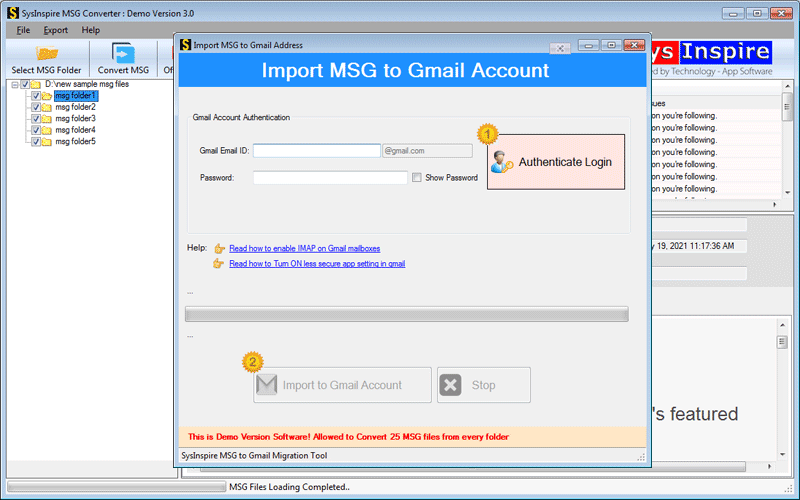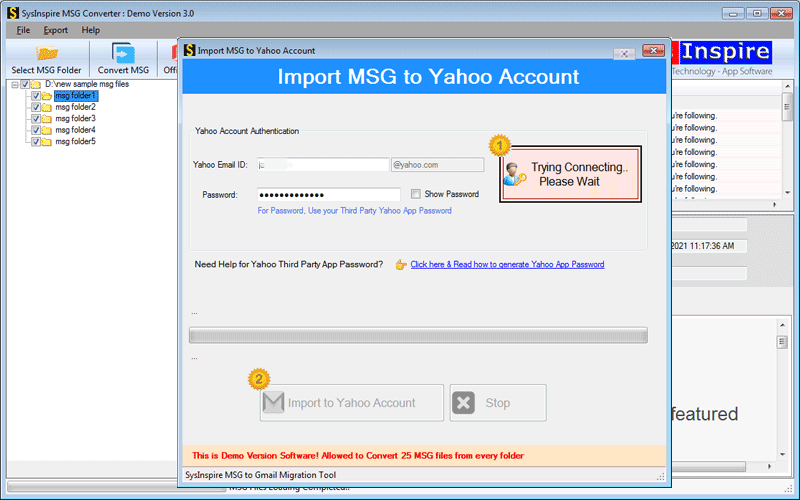SysInspire
MSG Converter Wizard
MSG Converter Software exclusive program that convert MSG files in bulk. Convert both ANSI or Unicode MSG files with data including emails, contacts, calendars, and other data into numerous file formats including- EML, EMLX, HTML, MHTML, PST, NSF, PDF, MBOX, Office 365, Outlook.com, Yahoomail, Gmail.
(Average Rating 4.9 Based on #1540 Reviews)
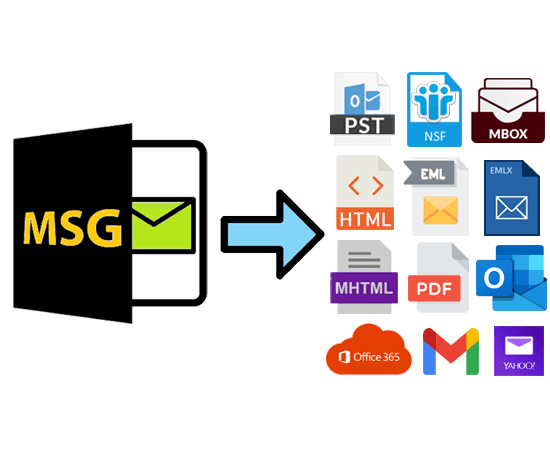
Notable Key Attributes- MSG Converter Wizard
- Swiftly perform MSG file conversion into numerous file format.
- Batch Convert MSG to PDF,EML,EMLX,HTML,MHTML,NSF,PST, & MBOX file format.
- Save emails individually in EML, EMLX, HTML, MHTML, and PDF files.
- Export multiple MSG folders with emails, contacts, and calendars to Outlook PST, and Lotus Notes NSF files.
- Conveniently Import MSG to Office365, Gmail, Yahoomail, and Outlook.com
- Before conversion see Live-Preview of all MSG folder items as well as single email.
- Naming Convention function is also available for users to save resulted files with subject, data, and from.
- Mail filtering options is provided for user to selectively export & save emails with date-range.
- Has simple and easy-to-use graphical interface for user ease.
- Designed for Windows based computers and supports all Windows O/S Versions
Download free demo and convert 25 MSG files from per folder to each convertible format.


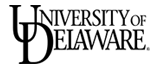


Batch Convert MSG files
Import/Convert MSG files in Bulk with emails, contacts, calendars, and other items to 10+ file formats.
Convert MSG with Emails, Contacts, calendars
Convert MSG emails with atachments to PDF, EML, EMLX, MSG, HTML, HTML, MBOX, also user can easily Import multiple MSG folders with emails, contacts, and calendars, to Outlook PST, and NSF file of Lotus Notes.
Import MSG to Office 365 and other Cloud email clients
One new features is added in the software Cloud importing options. User can try the MSG converter to Import MSG file to Office 365, Gmail, Yahoomail, and Outlook.com
Major Attributes of SysInspire MSG Converter Software

Batch Convert MSG files
MSG Conversion Software to convert all MSG files, emails, contacts, calendars, tasks, notes and components into many different formats like- Outlook PST, HTML, MHTML, MBOX, EML, EMLX, PDF, NSF file format. Also users can import MSG file to cloud platforms including- Gmail, Office365, YahooMail, OUtlook.com without making changes in the inner data & structure of MSG file.

Import MSG files to Outlook PST
Perform MSG file conversion to Outlook PST with complete emails, contacts, calendars, task and other components. Efficiently import multiple MSG folders to Outlook PST files with maintaining complete folder structure. In addition user can save PST with giving a name to new PST file and also can encrypt it with password. Do all these this without Outlook requirement

Convert MSG to EML/EMLX files
Use MSG Converter free tool to transfer emails from MSG files and save emails separately in EML and EMLX file format. Convert MSG file to EML and EMLX file format with maintaining email formatting and properties (To, Bcc, CC, Subject, data, header, signature, Hyperlink, etc). SAve MSG email in EML or EMLX files and use with any supported email client like- Thunderbird/WindowsLiveMail/eMClient/Outlook Express/MacMail/ & Apple MAil.

Convert MSG to HTML & MHTML
Perform MSG to HTML Conversion through MSG Converter Software. Convert MSG to HTML and save Outlook email with attachments to HTML and MHTML file format. After MSG to HTML file Conversion open and access Outlook emails, with any web browser including- Chrome, Firefox, edge, etc. User can also use naming convention option while saving MSG emails in HTML/MHTML format

Convert MSG to MBOX
MSG file Converter, straightforward approach to export multiple MSG folders to MBOX file with all email items. The resulted MBOX files is workable in all MBOX supported email clients including Thunderbird, Applemail, etc. Software also offer an additional option to create separate MBOX file for each MSG folder. Before proceeding with MSG to MBOX coversion you can also give a name to new MBOX file.

Convert MSG to NSF(Lotus Notes)
Move all emails, contacts, calendars, from multiple MSG files/folders to single NSF file of Lotus Notes. In simple steps, select and transfer al MSG folders with all MSG files and its inner components to Lotus Notes NSF files. Give a name to resulted NSF files and save it to desired location in your machine locally. After conversion easily import NSF file in Lotus Notes

Convert MSG to PDF with Attachments
With MSG file Converter, Convert MSG to PDF with Atachments items. Export all emails items from Outlook MSG files and save them in PDF (Portable Document Format) with MSG email's atachments. After MSG to PDF Conversion access get feature to access all your Outlook emails with multiple devices, and operating systems including- Windows/MAC/Linux computers and Android/IOS mobile devices.

Import EML to Cloud
User can try MSG COnverter to Migrate from Outlook to Cloud emailing platforms with simple steps. Load all MSG folders in the software panel and select any one from the cloud option :- Gmail, Yahoomail, Office365, and Outlook.com. The software will import all data items from MSG files to available cloud format with maintaining complete formatting & properties

Convert Selective MSG Folders
MSG Conversion tool offers user to make selection of required folder from batch MSG folders. The software has provided an additional panel for user. The software shows all MSG Folders after loading in the right side of software screen. User can select the only required MSG folders to sae them to MBOX, PST, NSF, and other file format with complete folder-heirarchy.

Naming Convention
The MSG file conversion tool provides various predefined naming convention options while saving individual emails. Users can utilize this option to save the MSG emails in EML, EMLX, HTML, MHTML, and PDF file by giving the resulting file a unique name from the provided naming option.

Mail Filtering by date
Mail filtering is another one advanced feature that is available in MSG Converter. With this function users can filter email by date range from multiple MSG folders. Using this option, users can filter and select the required emails from a large amount of MSG files.

Save files to desired location
After MSG file conversion, users can save the resulting file which is obtained after conversion to a desired location. The software has provided the facility to every user to Convert MSG files and save them to user specified locations.

Live Preview of emails
Before making MSG file conversion the software shows a live preview of all MSG folders and all its inner components. The user can try this features to check the inner email items and select the only required from the preview panel of the software and make the MSG file conversion with selective items.

Preserve Meta Properties
MSG Converter free Software is the best MSG Conversion Solution that allows users to convert MSG files by keeping the Meta properties of emails like- to, bcc, cc, time, subjects, date & time, emails formatting, attachments and hyperlinks etc into PDF, EML, PST or other provided formats.
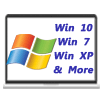
Compatibilty
To perform quick conversion or Importing data from MSG file to another format software has the ability to work with all windows OS versions up to Win 10. User can convert Outlook MSG file of both unicode & ANSI format without facing any issue.

Free demo version
A free demo version of MSG Converter is also available for every user. The user can try the demo version for free to make a quick conversion of selective 25 items from several MSG folders at a single time without making any purchase.
Download SysInspire MSG Converter Free Demo
*Demo Limitation: Convert 25 MSG files from per folder to each convertible format or cloud option.
Software Specification
Software Info
Name
MSG Converter Software
Version
v3.0
Language Supported
English, German, Italian, French, Spanish
System Requirements
Processor
Intel® Pentium Class
Operating System
Windows 10, 8.1, 8, 7
Hard Disk Space
150 MB of free hard disk space
RAM
Minimum 2 GB is required
Software Delivery
Electronic
YES
Mode
Delivery by E-mail
Supported Editions
Win 10 & All Below Windows Versions
Trial Limitations
Convert selective 25 MSG files from per folder to each convertible format with demo version of MSG Converter Wizard.
Software Comparison - Demo vs Full Version of MSG Converter
| Features | Demo Version | Full Version |
|---|---|---|
| Batch Convert MSG files | ||
| Preview MSG file items. | ||
| Converts MSG to EML, EMLX, HTML, MHTML, PDF | Up to 25 Emails | |
| Import MSG to Office 365/Gmail/Yahoo/Outlook.com | Up to 25 Emails | |
| Convert Contacts & Calendars from MSG files | ||
| Convert MSG with Attachments | ||
| Price | Download Now | Purchase $69 |
Frequently Asked Question
- Download SysInspire MSG Converter Software and launch it in a windows based compiter
- Click on "Select MSG folder", from the first screen of the software.
- Move to location of all MSG folder and add all MSG folders in the software
- See the live preview of all MSG file inner items and select required folders
- Press "Convert MSG" button and chooser (PST, EML, EMLX, MBOX, HTML, MHTML, PDF and others).
- Select a location to save resulted PST file after conversion
- Finally, hit the “Convert” button and start the MSG file conversion to desired format.

Our Customer Review's
“ The MSG converters Software helped me to convert all my MSG files into PST outlook file along with attachments items…..i am very thankful to your team who have provided the best MSG Conversion Software to convert MSG to PST Outlook file……….thanks a lot ”
Kaertin
(Brazil)"I have used your free MSG Converter software for conversion MSG to PST or MBOX format and this software provide me easy steps of conversion I successfully converted all my MSG files into PST or MBOX file along with attachments items…..Thanks a lot"
Wardroy
(US)" I have used SysInspire MSG Converter to batch Convet MSG to PDF with attachments. I am very thankful to this utility, because it has provided me the best result. I recommend all users to give a try to this software to see the software woking process."