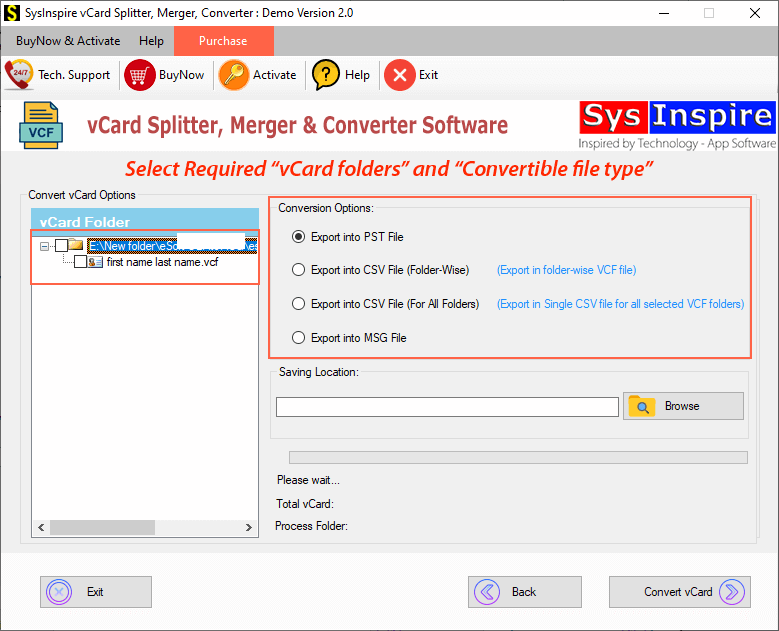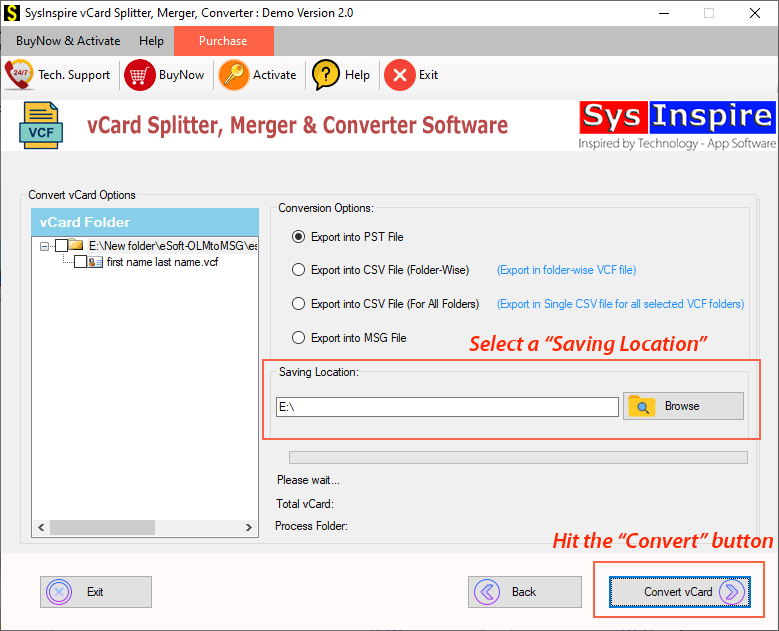SysInspire
vCard Converter Software
The Best vCard/VCF file conversion tool to convert single or multiple.vcf contacts files to a variety of file types. Easily Convert vCard with all contact information to Outlook PST, CSV & MSG files.
(Average Rating 4.9 Based on #1540 Reviews)

SysInspire vCard Converter- Key Features
- Convert unlimited vCard (.vcf) files with contacts into different formats.
- Offers two different conversion modes:- vCard File & vCard folder Conversion.
- Allows users to export vCard folders selectively to PST or other conversion formats.
- Save/Import all vCard contacts folders to PST files for Microsoft Outlook.
- Export vCard contact folders to single as well as separate CSV files.
- Easily Move vCard each contacts to separate Outlook MSG file.
- Perform vCard Contacts conversion with complete safety and 100% accuracy.
- Users will get the facility of saving resultant file to their desired location.
- Has a clean graphical interface to perform vCard Contact Conversion with ease.
- Supports entire edition of Windows O/S including- Win11, 8.1, 8, 7, XP, Vista, & below versions.
- Additionally, enable users to split and merge vCard/VCF files with no extra charges.
Export contacts from 5 vCard files for free with demo edition of vCard Converter tool.
Smart Features of vCard Conversion Tool
Smartly Convert vCard/VCF files with Contacts
Most efficient and straightforward solution to smartly convert vCard/VCF files to Outlook PST and several other file formats in a secure manner. With vCard file converter, in simple clicks export all contact information from vCard files to PST, MSG, and CSV files. Add single or multiple vCard files and convert in a single process without any difficulty.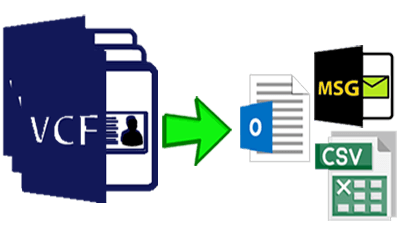
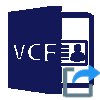
Convert Single vCard File
SysInspire vCard Converter Tool provides the option to add single vCard file in the software and convert vCard files individually. One by one user can convert vCard files with multiple contacts to all available conversion convertible formats with smart steps and complete security.

Convert multiple vCard Files At Once
Users who wants to convert several vCard/VCF files at once can also use this software. It offers bulk conversion function and allows to add folders with sub-folders containing several vCard contacts files. The software will convert all selected vCard files at once without any restrictions or problems.
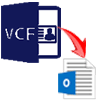
Convert vCard to Outlook PST
Perform vCard to Outlook PST file conversion process and create a new Unicode PST file to save all vCard contacts. It will allows users to export and save a large number of contacts to Outlook PST files with ease. It also combines multiple VCF file's contacts into a single Outlook PST file. .
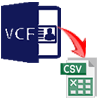
Export vCard Contact to CSV
This VCF Converter allows you to bulk export contacts and convert several vCard file/folders to CSV in one go. Users can convert vCard to CSV folder-wise as well as save all vCard contacts to single CSV file. Without losing any information it will complete the vCard conversion and provide a new CSV file for Outlook, Google Contacts, and supported applications.

Save vCard Contacts to Separate MSG
VCF Converter Software also make you able to converts VCF files with contacts to MSG format and generates individual.msg files for saving each vCard contact. It exports an individual contact with full information to separate .msg files. After conversion user can easily access resulting .msg contacts with all edition of Microsoft Outlook.

Preserve Complete Information
vCard Converter allows you to convert an infinite amount of vCard/VCF files with preserving all contact information, such as- name, phone number, address, email address, job title, contact image, and other things. The vCard to Outlook conversion tool will convert your vCard files with all contacts in a quick manner and while maintaining the structure of all vCard/VCF contact fields.

Save Output file at desired location
This tool allows you to save the transformed data in whatever location you like. When transferring vCard contacts to another file format (Outlook PST, MSG, or CSV), User can easily choose destination path to save the converted files with all contacts data.

Smart Graphical Interface
This VCF Converter supports to converts vCard with contacts different formats. It offers a clean and smart graphical user interface that makes the conversion process tool reliable for users. This tool, is suitable for both normal and professional users, to simply convert VCF files.
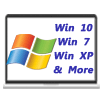
Windows Compatibility
vCard Contact Converter Tool is compatible with all versions of Microsoft Windows. A user can use it in all editions of Windows O/S including Windows 10, 8.1, 8, 7, Vista, XP, and earlier versions. The program will works smoothly without any kind of problem in both 32bit and x64 Bit Windows Operating Systems.

Free Demo Availability
Free demo edition of vCard Converter is also available for users will let you learn the conversion process and checking software's features. It functions in the same way as the paid-editions, but with certain limitations. Users can Only Convert 5 vCard contact files to each conversion format in trial edition.
Mores Functions of vCard Conversion Tool

Split vCard/VCF files
User can break a large sized VCF file that has many contacts and produce distinct vCard files for saving each contact using the vCard/VCF Splitter tool. To accomplish this task users just need to select vCard file and a location to save the resultant files after vCard splitting process.

Merge vCard/VCF files
Managing several VCF files is a difficult and creates several problem for users. To handle this problem SysInspire vCard Converter software also offers the vCard Merge option. Using this tool users will get the power to securely combine multiple vCard/VCF files into a single VCF file containing all of the contact information instantly.
Free Download SysInspire vCard Converter Software
*Demo Limitation: Convert 5 vCard files with all contact to PST/MSG & CSV files with no charges.
Software Specification
Software Info
Name
vCard Converter Software
Version
v2.5
Language Supported
English, German, Italian, French, Spanish
System Requirements
Processor
Intel® Pentium Class
Operating System
Windows 11, 10, 8.1, 8, 7, XP, Vista, etc
Hard Disk Space
150 MB of free hard disk space
RAM
Minimum 2 GB is required
Software Delivery
Electronic
YES
Mode
Delivery by E-mail
Supported Editions
Win 10 & All Below Windows Versions
Trial Limitations
Get demo edition of vCard VCF Converter to securely Convert upto 5 vCard contacts files without paying money.
Software Comparison - Demo vs Full Version of VCF Converter
| Features | Demo Version | Full Version |
|---|---|---|
| Convert vCard to PST | ||
| Convert vCard/VCF to MSG files. | ||
| Convert vCard to CSV | ||
| Single vCard file Conversion | ||
| Convert vCard in Batch Mode | ||
| Save Resultant Files to Desired location | ||
| Unlimited vCard files Conversion | Convert only 5 vCrad files | |
| Price | Download Now | Purchase $39 |
Frequently Asked Question
- Download & Launch SysInspire vCard Converter tool in your computer.
- Firstly select “Convert vCard” option and hit the “Next” button.
- Then, choose vCard file mode or vCard Folder Mode and add vCard/VCF files to the software.
- After file selection, hit the “Next” button and load all vCard files with contacts.
- Make selection of vCard folders/sub-folders and conversion option “PST”.
- Select a “Destination Path” to save output files and press “Convert” button finally.
After this, vCard Converter software will start the conversion and provide the results in shortest time.
Note: Users may also convert vCard to CSV & MSG files to know the complete process, visit here:- How to Convert vCard/vcf files??

Our Customer Review's
“ This vCard Converter Tool is a fantastic utility, because it helped me to convert thousands of vCard files with multiple contacts to PST and MSG files of Outlook. My recommendation to every user is, before spending money on any other application, firstly try this software to convert vCard contacts and get best results.”
Demo Fonsi
(Spain)"I have tried searching for a solution to convert VCF to CSV for a long time but couldn't found anyone. Then I got this SysInspire vCard Converter tool that helped me a lot. It is appropriate solution to effortlessly export vCard contacts to CSV without encountering any issues. Thanks."
Avram
(US)"This vCard Converter is the best utility that not only converts vCard VCF contacts but also preserves data integrity during the conversion process. I will undoubtedly suggest this software to all of my friends to perform vCard file conversion securely. Thanks SysInspire."