Want to extract calendar from Outlook for Mac OLM files through your Windows PC? Then, get an easy and advanced solution for doing this task by reading this article. In this write-up, we will explain to you “How to Export Calendar from Outlook for Mac OLM files in Windows?”.
Microsoft’s Outlook for MAC is an application that comes with the MS Office suite for MAC operating systems. Outlook for MAC app, users use on their MAC computer to manage their email profiles. It enables users to share emails similar to the Windows MS Outlook software.
Both Outlook for Mac and MS Outlook (windows) applications allow users to manage email profiles from their desktop. But there are some reasons that make these applications distinct from each other like- O/S compatibility, different data storing files, etc.
Outlook for MAC uses OLM files which keeps all the user’s profile data locally like- emails, contacts, calendar, and more. These OLM files are only accessible with Outlook for Mac app on a MAC O/S-based computer.
In some cases, users might be required to open and extract data (like- calendar) from these OLM files on a Windows-based PC. But, without proper knowledge, it isn’t easy to accomplish this job.
Also Read: – How to Migrate Outlook for MAC OLM to Outlook for Windows?
User’s Query
I have some Outlook for Mac OLM files that my friend has given to me for checking some calendar events. But at the present time, I don’t have a Mac O/S-based machine in my house. I want to extract the calendar items from these OLM files through a Windows computer. Is it possible, if yes, then please provide me with a solution for doing this task.
Quick Method to Extract Calendar from OLM files in windows
Take the assistance of the smartest SysInspire OLM Converter software to extract calendars from Outlook for Mac OLM files. Using this Windows-based program, safely export Outlook for Mac files data with ease.
Extract all calendars, emails, contacts, and other items from OLM files and save them to different file types. At a particular process, extract data from single or multiple OLM files with no issues. Convert OLM files with calendar to PST, MSG, and ICS files and get many more smart functions with the software.
How to Export Calendar from Outlook for Mac OLM files in Windows?
- Download, install, and run OLM Converter software for Windows.

- Press the Select OLM button and choose a file-adding option:-
- Single OLM File Conversion: – for converting single OLM files use this option.
- Bulk OLM File Conversion: – Use this option to add multiple OLM files to convert all files at once.
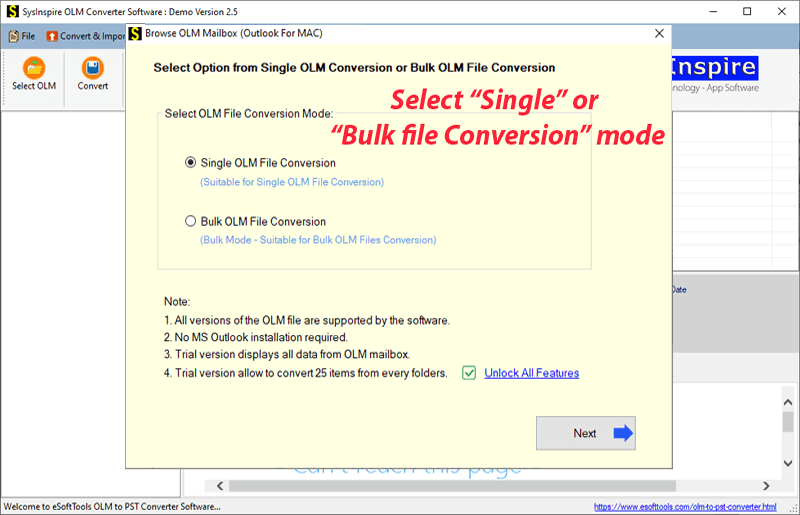
- Import OLM files and after loading the file press the Start Scanning button.

- Scan OLM files, extract all folders, and get a preview of all mailbox items.

- Choose the Calendar folder from the OLM mailbox folders and press the Convert button.

- In the next screen, select an OLM Conversion option/file type for saving calendars. (PST, MSG, and ICS).
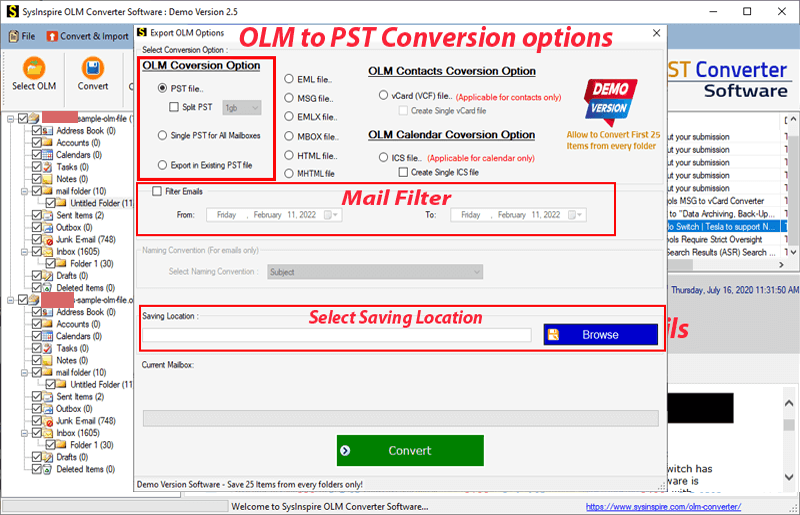
- Hit the Browse and pick a location from your hard to save the resultant file.
- Lastly, hit the Convert button and start extracting calendars from OLM files.
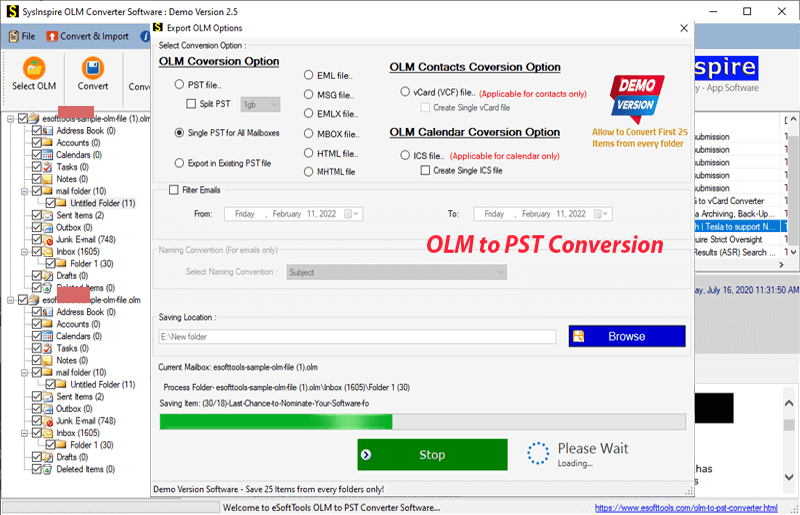
Key Features of SysInspire OLM Converter Software
- Export all data items from OLM files: – Extract calendar as well as extract emails, contacts, tasks, notes, and other available items from OLM files.
- OLM file conversion to 10+ formats: – Convert OLM files into 10+ file formats options like- PST, ICS, MSG, HTML, MHTML, MBOX, vCard, EML, EMLX, and Zimbra TGZ files.
- Upload data from OLM file to Office365: – Directly Import all Outlook for Mac profile items from OLM files to Offic365 and Outlook.com account.
- Directly open OLM file on Windows: – Open OLM files directly with this software without the requirement of any additional application or a MAC O/S-based computer.
- Export data from selective folders: – Make a selection of required folders from OLM files and export them specifically from OLM files.
- Windows O/S compatibility: – Access the software in any addition of Windows O/s to open and extract OLM files. Easily run the software on Windows 11, 10, 8.1, 8, 7, Vista, XP, and older editions.
Conclusion
Exporting calendars from Outlook for MAC OLM files in Windows computers is possible with different methods. For doing this job with a manual method users will need to follow a multi-step process. But with third-party tools like- SysInspire OLM converter users can do it easily with complete security. Try this software and apply the above-given steps to extract calendar data from OLM files on a Windows machine.

No Comments yet!