How to Convert EML/EMLX to MSG file?
SysInspire EML to MSG Converter software is very helpful software for both EML and EMLX conversion to MSG file. This software handles bulk eml conversion to msg with maintains every eml meta data and properties like To, Cc, Bcc, Subject, Date-time, Attachments, Imbedded images. Download free eml to msg migration software and quickly proccess bulk eml to msg conversion without lossing any data. SysInspire EML to MSG Export software is completely operable on all Microsoft Windows versions.
Kindly go with every steps mentioned below to export eml to msg file
Download Free EML to MSG Export software from SysInspire Official Website and install on your computer.
After successful installation, Open the software-

Click on "Add EML" button from toolbar or from File Menu

Select EML folder by clicking on "Select EML Folder" button.
After selecting EML folder, software quickly scans and add all eml folders and sub-folders in left panel of software as show below screen-
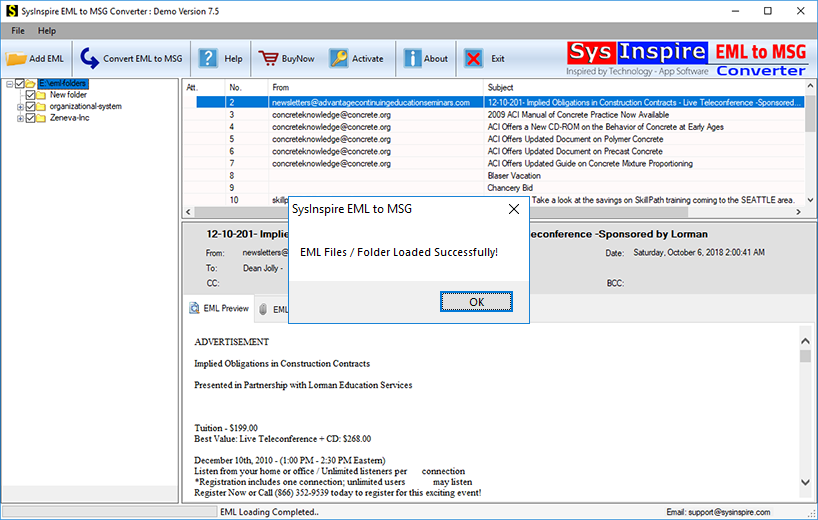
To see EML Preview - Export folders from left panel and click on folder names and check your eml file preview exactly on software right paenl.

Now click on "Convert EML to MSG" button from toolbar or from Menu bar to go for real eml to msg outlook conversion-

Now select saving location by click on "Browse" button and go with conversion

Once software convert EML files, then show you confirmation message as below-

If you need any kind of assistance, then please connect with us - Contact US
