How to Recover Outlook Emails?
Step-by-Step help instructions for how to Recover Outlook Emails and Save PST file

Click on "Select PST" button from toolbar or from File Menu

Select your Outlook PST file by clicking on "Select PST file" button.
After selecting Outlook PST file, software quickly scans, repair and builtup all existing Outlook PST folders and subfolders in hierarchy as show below screen-
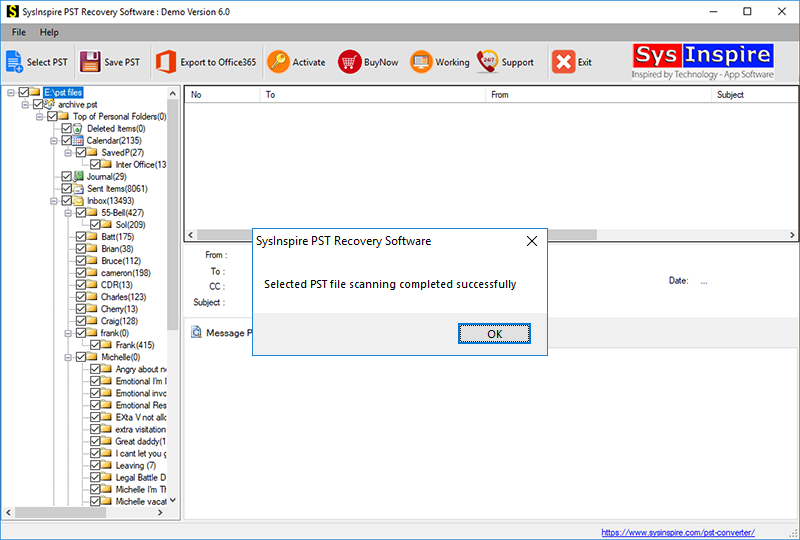
Click on left panel folder like tree structure and expand to see the recovered PST emails, contacts, calendar and other items as complete preview on right panel of software.

Now click on "SAVE PST" from toolbar or from Menu bar to Save PST items-
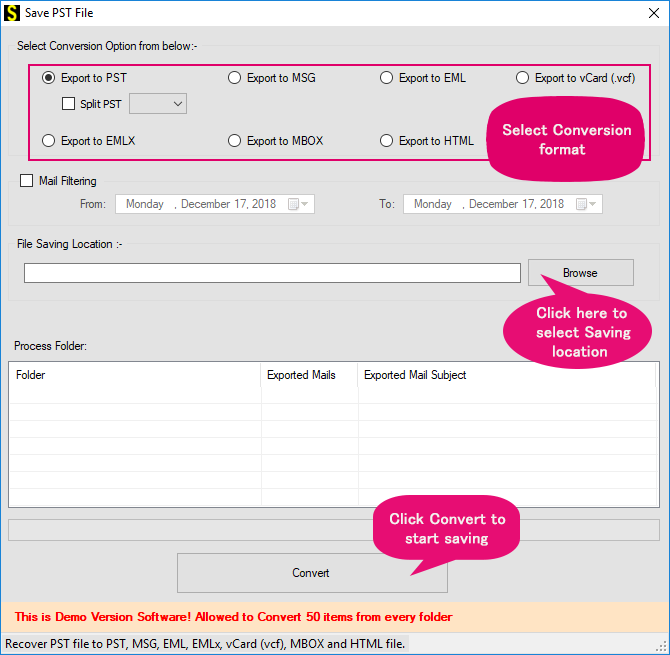
Here you can see 7-conversion options for OST file conversion-
- Export to PST - Save recover Outlook file to new PST file.
- Export to EML - Save individual Outlook PST messages to EML files.
- Export to MSG - Save individual email messages of PST to MSG files.
- Export to EMLX file - Export individual Outlook PST messages to EMLX files. (Suitable for MAC OSx supported email clients)
- Export to MBOX - Export Outlook PST file to MBOX file
- Export to HTML - Export PST items to HTML web pages
- Export to VCF (vCard) - Export Outlook Contacts to vCard (*.vcf) file.
Select your required recovery option and also select the File Saving Location Path and save PST file.
How to Import PST to Office365 Cloud Account-
Click on "Export to Office365" button from software toolbar, then below screen opens-up

Fill your Office365 login credentials and quickly import PST to Office365 with all email messages, contacts items and calendar items.
After conversion, software show you confirmation message like below-

